Welcome back to MadsGOGO’s blog. Today, we shall explore the art of selecting the perfect note-taking tool.Which application do you presently favour, and what prompted your choice? Kindly share your insights in the comments so that others may benefit from your experience.
This post serves as a review of sorts, for I, too, have long wavered among numerous note-taking apps. My ultimate decision, however, will be unveiled at the close of the article.
Notion
This note-taking application needs little introduction. By 2023, its user base had already surpassed 100 million, and its annual revenue had climbed to 250 million dollars. Notion styles itself as an all-in-one workspace, seamlessly melding notes, knowledge bases, and task management into a single collaborative environment.
ts defining trait is modularity. Every line exists as an independent block that can be dragged and rearranged at will. In plain terms, Notion is a box of unassembled Lego bricks. It leverages Markdown to atomise familiar text elements—headings, quotations, images, code snippets, toggle lists, and so forth—and it can be customised to integrate with external software, enabling direct interaction.
A second signature feature lies in its databases and boundless nesting. Traditional note apps organise content in three tiers
NotBook>Note List>Text
However, Notion employs a design featuring infinitely nested pages, which presents the following characteristics:
- Each page can hold ordinary content
- whenever hierarchy is required, a page may cradle any number of child pages, all presented with intuitive clarity.
Collaboration, too, is seamless: invite colleagues into a workspace and they may comment or edit as freely as in any modern cloud document. Notion even allows pages to be published openly on the web, again echoing the capabilities of online editors.
Disadvantages
My chief lament is the absence of a true tagging system. Navigation depends on jumping between pages or housing content within a database; one cannot simply affix tags to a page and later retrieve everything bearing that label. A makeshift remedy is to create a dedicated tag-index page and link each tagged article to it.
Notion’s generous freedom grants users immense control, yet that very latitude is also its greatest stumbling block: the learning curve can be steep. A casual search yields a deluge of tutorials and dazzling templates, which only heightens the sense of complexity.
When I first adopted Notion, I intended merely to draft a single document; yet the moment I inserted a database, I found myself lost in reflection…
Add some color to the titles.
A two-line layout is much more visually appealing.
The current approach to organizing and formatting the data is logically flawed.
In the end, my attention drifts from the act of writing to the puzzle of making the page both logical and visually pleasing—a distraction that still occurs now and then, though far less frequently.
Consequently, Notion is hardly welcoming to anyone who wishes to leap straight into note-taking; its operations are decidedly intricate. My girlfriend, following my recommendation, tried it once before surrendering in confusion and returning to Apple’s native Notes app, which opens instantly and allows uninhibited typing—simple and convenient.
Thus, from certain perspectives, it is perhaps the very absence of freedom that breeds true focus.
For users in mainland China, network latency makes Notion’s loading times maddeningly sluggish. Though performance has improved, immediacy remains elusive. Exporting is similarly capricious: text and formatting sometimes shift in transit, so what you see is not invariably what you get.
Craft 3
Craft has now been upgraded to a brand-new major version. To encapsulate it in a single sentence: Craft is the most aesthetically pleasing UI-designed, offline-capable modular note-taking software.
When I initially used Notion, I harbored a certain unease, stemming from its reliance on cloud-based operations. This gave rise to an improbable yet nagging concern: if Notion were to cease operations or experience server failures, would it spell the loss of years' worth of accumulated knowledge and data? This inexplicable anxiety propelled my search for an alternative, leading me to discover Craft.
Following its substantial update, Craft's user experience rivals, and in some ways surpasses, that of Notion. This is primarily because Craft is more writing-centric rather than project management-focused. Its editing interface eschews the plethora of external integrations, offering only components that enhance the content creation experience, rendering articles visually more appealing—a feat that Notion does not achieve.
Of course, should one wish to employ Craft for project management akin to Notion, it is more than capable. It now supports infinite page nesting, public publishing, and task addition as well.
Disadvantages
If Craft is to be faulted, it is for its price. As of December 14, 2024, there is a half-price annual subscription offer, which, with a lifetime discount, amounts to roughly forty-eight dollars a year. Frankly, this remains quite expensive. Though a free version exists, it allows editing of only ten documents, with a mere two additional documents permitted each week thereafter. For someone whose work revolves around content creation, this quota is woefully insufficient. Such limitations inevitably deter my continued use—poverty moves me to tears.
Another drawback lies in Craft’s document format compatibility. Whenever I attempt to paste content from Craft into my blog or Notion, formatting errors inevitably arise, requiring tedious manual adjustments. This, regrettably, only adds to my workload.
Mem
When it comes to AI-driven note-taking, Mem is an experience not to be missed. It addresses a significant pain point: the issue of linking, which differs somewhat from traditional dual-linking systems. Its primary functions revolve around search and seamless linking.
Typically, our interaction with note-taking apps involves opening a blank page to commence editing. However, upon launching Mem, the initial interface is a dialogue box, facilitating communication with AI to retrieve desired information. This innovation streamlines the often cumbersome process of searching for information.
As our body of work expands, we frequently find ourselves yearning to locate a previously written piece, yet the specific title and storage location elude us. Alternatively, a sudden spark of inspiration might prompt us to search for relevant content we've crafted.
I've experimented with Notion and Craft, but their search results consistently fell short of my expectations. I still found myself scrolling through their displayed results, often in vain. One might argue that this stems from a lack of meticulous page categorization on my part.
Yet, I contend that when your repository burgeons to thousands of articles, the very notion of classification becomes bewildering. Some pieces fit multiple categories, while others are uniquely distinct. I once struggled profoundly with categorization, finding the structure increasingly unsatisfactory. I even invested considerable time dismantling and重构ing my existing framework. However, as content continually evolves, these underlying issues persist, merely awaiting the next cycle of reconstruction.
This particular pain point is precisely why I turned to Mem. Mem is a tag-centric note-taking application. Its interface eschews the conventional folder structure found in most note apps, opting instead for a unified tagging system. A solitary “+” symbol resides in the upper right corner; clicking it unveils a blank editing page.
There's no need to ponder over which folder or page to house your work—an irrelevant distraction from content creation. Instead, you can focus solely on writing. As you compose, the right side of the screen automatically displays previously edited content related to your current article. These suggestions can be reviewed, infusing your present work with fresh inspiration and insights.
Disadvantages
However, Mem does have its drawbacks, notably its lack of aesthetic appeal—it is, indeed, rather unattractive. The range of available formatting options for article editing is also limited. While it supports Markdown text formatting, there are no auxiliary prompts. For someone like me, who frequently edits content, the entirety of Markdown syntax is not always at the forefront of my memory, leading to occasional stalls and the need to search for Markdown formatting rules. It would be beneficial if they could take a cue from Notion in this regard.
The font and layout of the articles also leave much to be desired in terms of visual appeal. Perhaps their target user base is not content creators but rather those who prioritize rapid note-taking. This is evident in the handling of article storage: once an article is edited, its location remains obscure. One can only retrieve it through search, browsing history, or tags. This approach feels akin to a casual farewell—“Oh, I’ve written this; now I can forget about it, anticipating our next encounter.” Each time I encounter the blank interface, it instills a sense of unease, likely due to my unfamiliarity with this mode of interaction.
Obsidian
When discussing note-taking, Obsidian is an inevitable mention—a purely offline, dual-link note-taking application, touted as a lifelong companion in the realm of digital note-keeping. Writing in Obsidian gives onlookers the impression that one is a seasoned software engineer, furiously coding, while the writer themselves experiences the exhilaration of crafting code.
The hallmark of Obsidian lies in its ability to create dual links for any content within an article using the [[this symbol]]. When you later recall related content, these [[symbols]] enable swift searches and citations. Moreover, any subsequent modifications to these linked contents are bidirectionally synchronized, automatically updating to the latest version without the need to manually revise each article. This feature significantly enhances overall efficiency and ensures the quality of the written work.
To put it simply, the [[symbol]] resembles a pit you are digging; in the future, any related content can be referenced and filled into this pit, be it as specific as [[values]] or as broad as [[worldview]]. You can reference anything.
This process is fluid and unfettered, unlike the creation of folders and tags, which demands time spent contemplating where to place new files. The pits you dig can also remain unfilled, and this choice will have no adverse effects.
As the content you edit grows, you cultivate your own constellation of ideas. You can visualize the connections between different pieces and identify which ones remain isolated. Furthermore, Obsidian supports a multitude of plugins, such as multi-device synchronization and scheduled note reviews, all within reach.
The ceiling for Obsidian's potential is exceptionally high. It is an open-source software, freely available for personal use. However, the official team also offers advanced features, like plugins, which can be sought and purchased within the community. This allows you to tailor a uniquely personalized note-taking application.
Disadvantages
I find that Obsidian's primary drawback lies in its lack of inherent aesthetic appeal. While it can be significantly enhanced through plugins, this necessitates a degree of tinkering. For someone like me, who seeks a straightforward writing experience without delving into the intricacies of page design and functionality, I am more inclined to favor solutions that are ready-to-use out of the box.
Conclusion
For my part, my current note-taking software of choice is Notion.
Yet, having navigated through a myriad of note-taking applications, I ultimately returned to Notion. While none of its features stand out as exceptional, they collectively fulfill my comprehensive needs. Perfection in software is a rarity, and an all-encompassing solution remains somewhat utopian, much like how I still prefer the specialized app Day One for my personal journaling.
There is no such thing as the most suitable software, only what feels most comfortable to use. Tailoring usage based on individual needs is perfectly acceptable, but for those seeking a unified platform that balances aesthetics, convenience, and collaboration, Notion might just be an ideal repository.
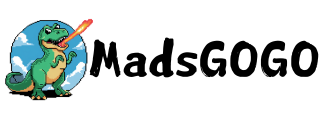

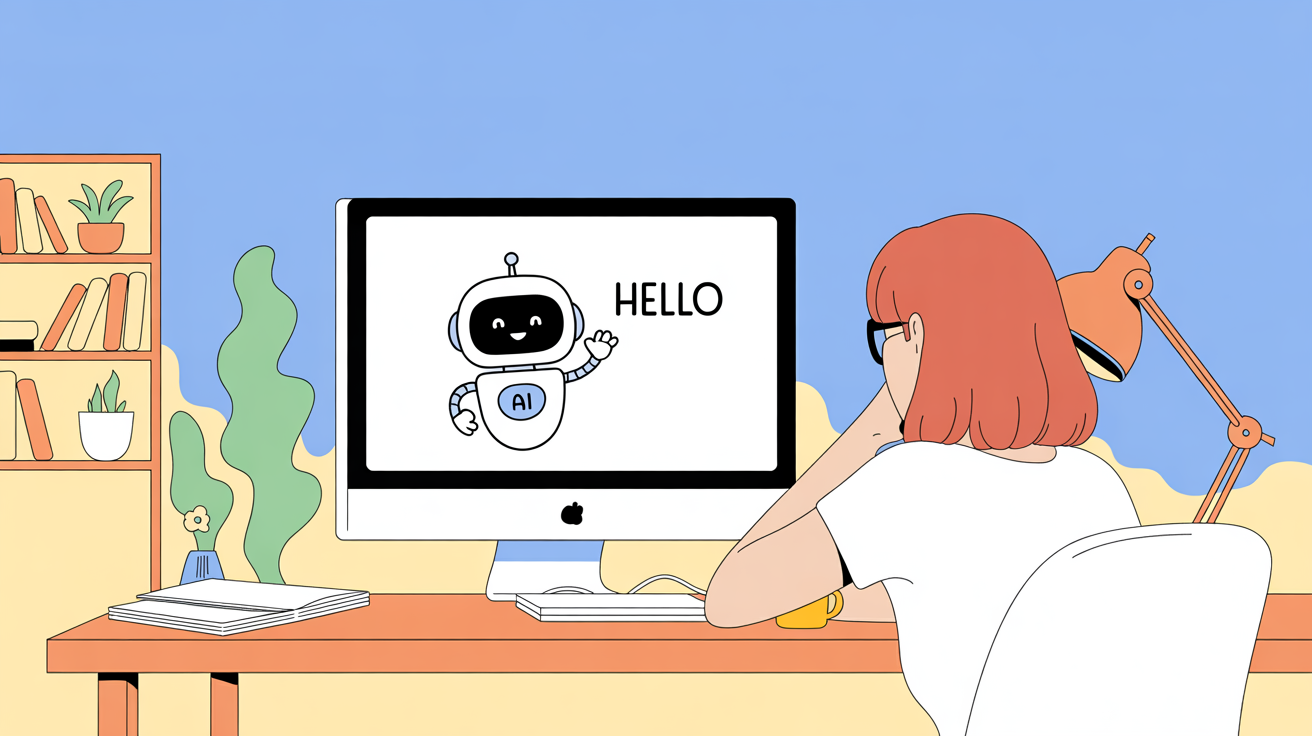

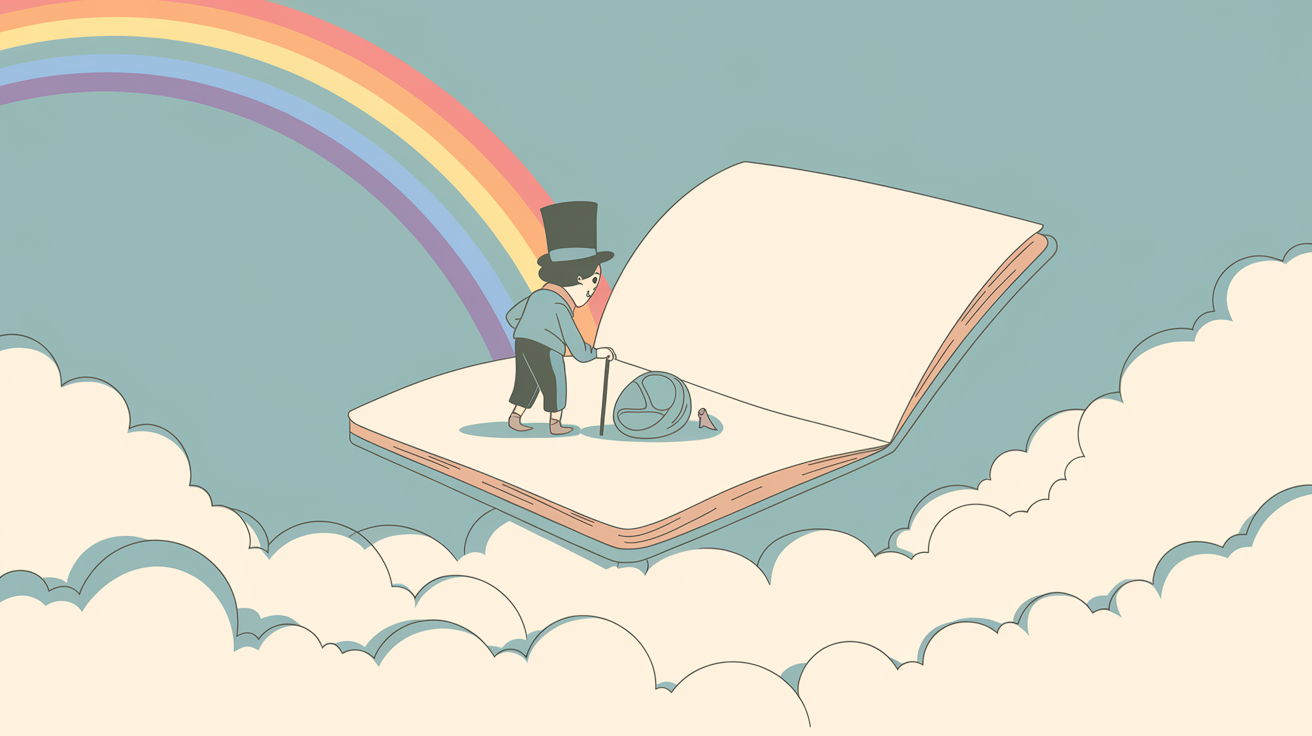




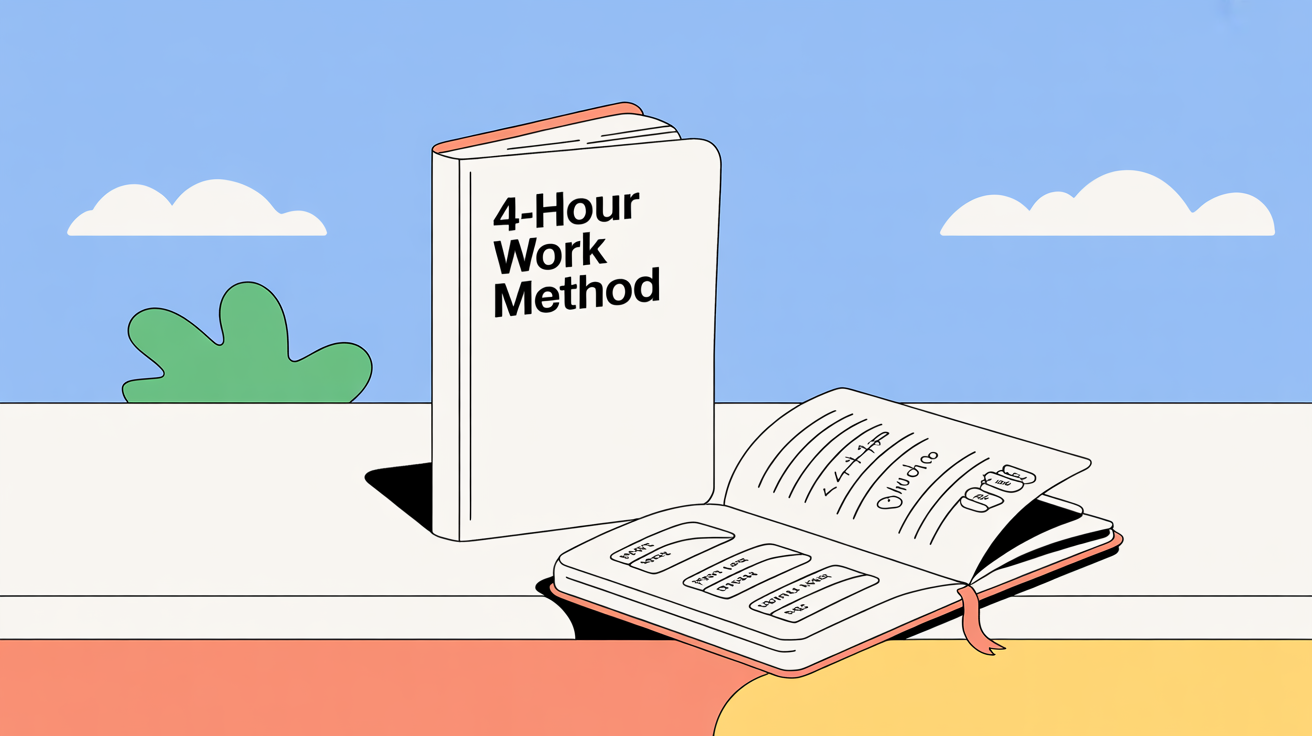
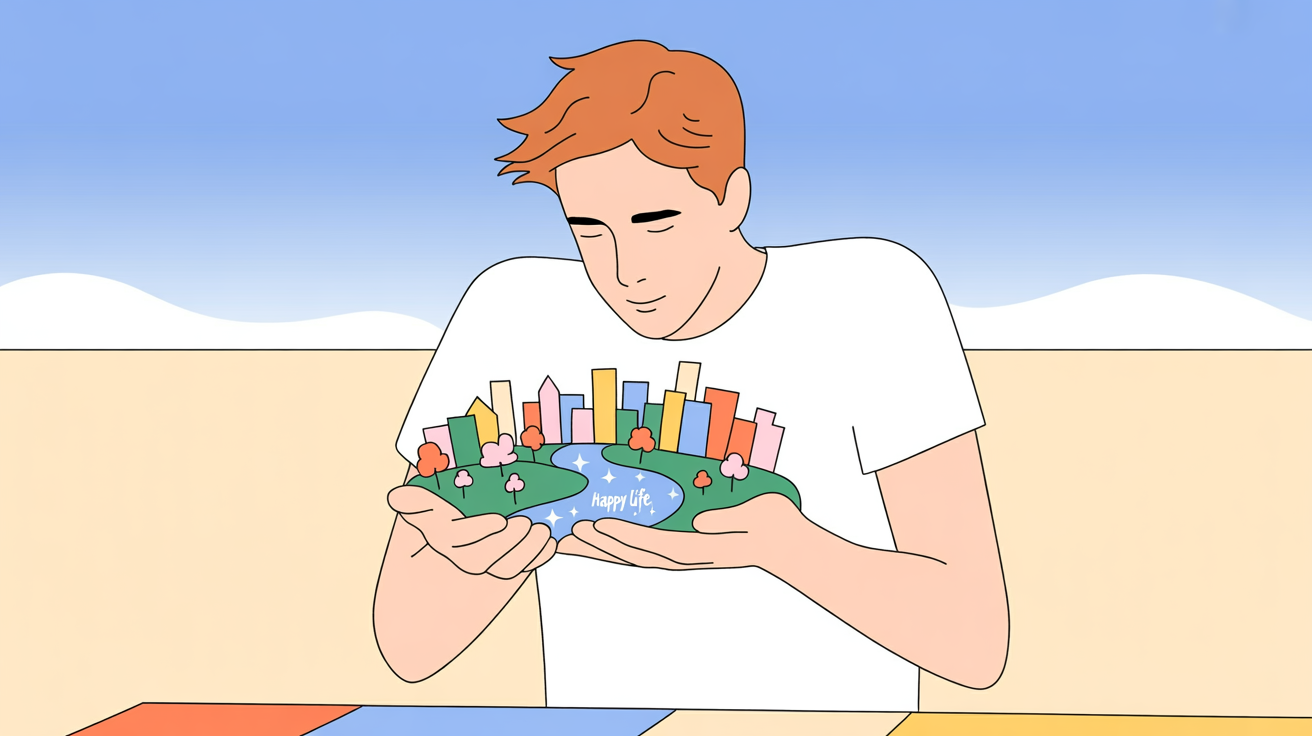

Discussion