On the internet, there are many people introducing their ultimate productivity systems, but to be honest, their entire systems might make us feel intimidated. So, in this video, I'm going to share a simple two-step process that allows you to achieve 80% of the results with just 20% of the effort. I'll also combine real-life examples so you can see exactly how I use this process to manage all of my work.
Clear Your Mind
In short, Step 1 is to record all thoughts and tasks from work and life into one place, which is a to-do list app. I use TickTick. Step 2 is, once I open my laptop, I organize all these thoughts and tasks into their corresponding places, like Notion.
1. Capture
Here, let's quote a famous saying by David Allen: "Your mind is for having ideas, not holding them."
If you have too many thoughts in your head, you become anxious and lazy. Anxiety comes from wanting to do many things at once, and laziness comes from having so much to do that you don't know where to start, so you end up procrastinating or giving up.
So, we should try to reduce the friction between point A, where an idea arises, and point B, where the idea is written down, and simplify this process as much as possible.
For example, I can click the plus button on my phone and record my idea in under 10 seconds without worrying about where it goes, just putting it in the inbox. This is what motivates me to use Todolist.
You might ask, since I'm ultimately going to use Notion, why not just use Notion to record these ideas and tasks? I've tried, but the loading animation and the many fields to fill out make it cumbersome, and these factors become obstacles to capturing my thoughts.
For example, if I get an inspiration while reading, I immediately grab my phone and jot it down.
Or, when my girlfriend tells me, "You need to wash the socks today, otherwise there'll be no socks to wear tomorrow," I immediately record it, set a deadline, and then put it out of my mind to continue doing my own thing. By evening, it automatically pops up on my phone, and that's when I do it, check it off, and forget about it.
Therefore, every morning when I wake up, my to-do list starts with my recurring tasks, and throughout the day, I add new ideas and things to do.
Besides capturing ideas, there's also capturing information. For instance, when we suddenly find a good article, what should we do? Previously, I would add it to my favorites, but most of that information ended up being forgotten.
So, what I do now is tag these fragmented pieces of information and sync them to Readwise. This way, when I need to work on this series later, I can directly search for the relevant content in Readwise. Alternatively, we can use an automated API to sync Readwise content to a Notion page, so that all our work content can be organized within Notion.
Organize
The second step is to organize, putting the corresponding tasks in the right place.
For example, when we find a good article, I tag it and sync it to Readwise. This way, when I need relevant content later, I can easily find it. We can also use an API to sync Readwise content to a Notion page, so all the work content is managed in one place.
In short, the process in our lives is: capture, capture, keep capturing, and then organize. Repeat this process continuously.
Tip:
In Todolist, you can also record non-time-specific tasks. For example, in the earlier scenario about washing socks, there was no requirement to do it in the evening, right? I can do it whenever, but once it's done, I check it off and clear it from my mind.
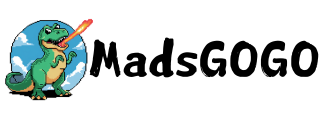

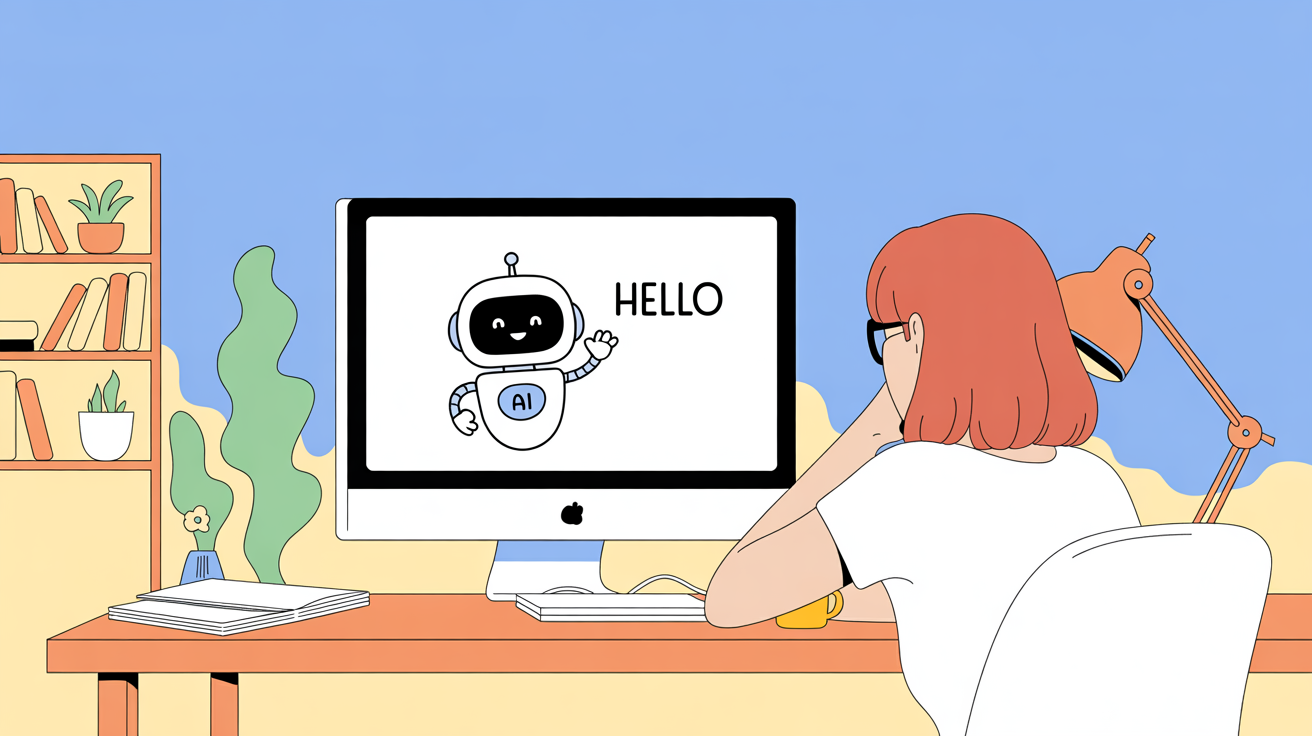

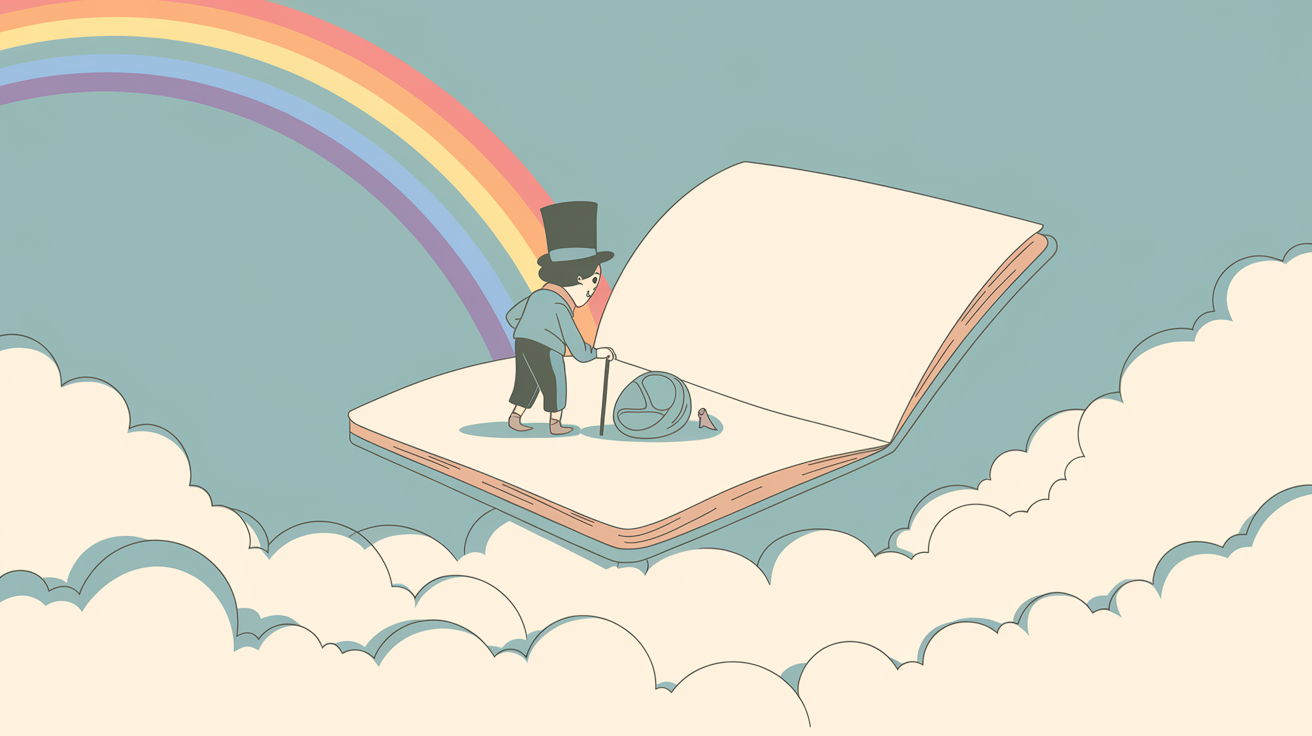





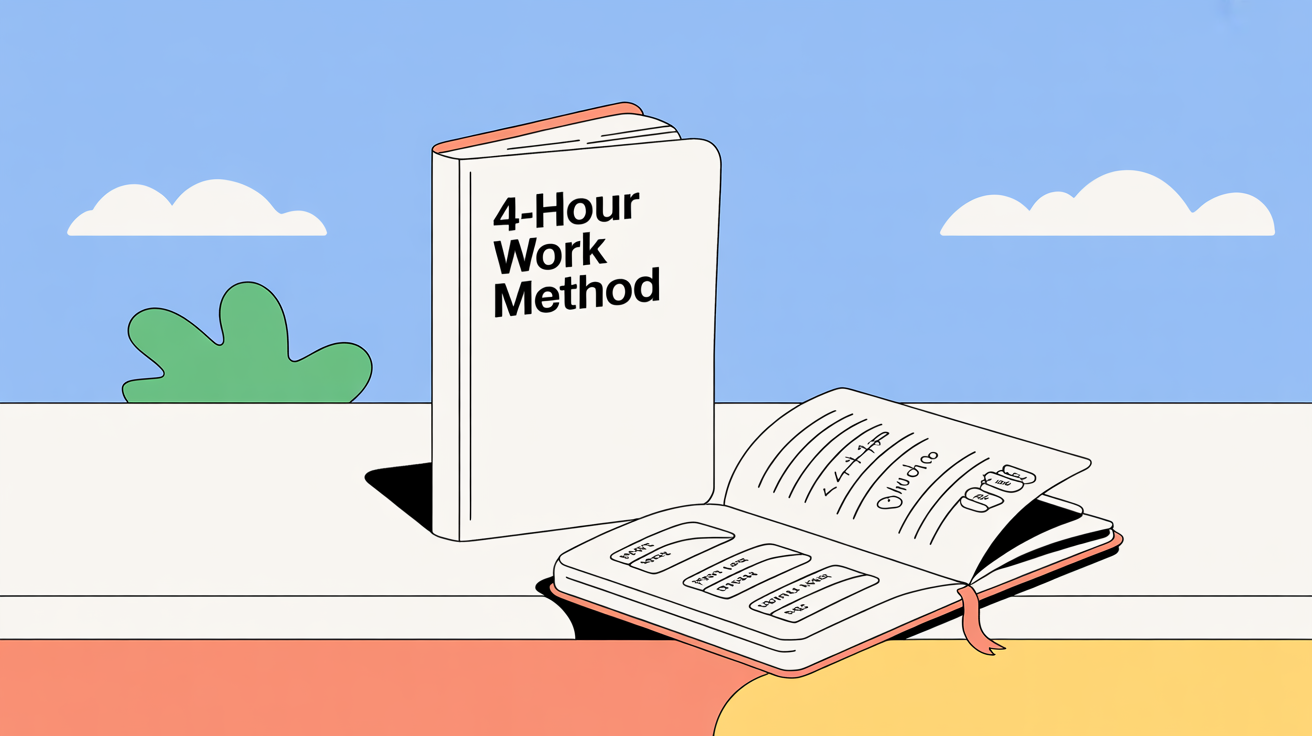
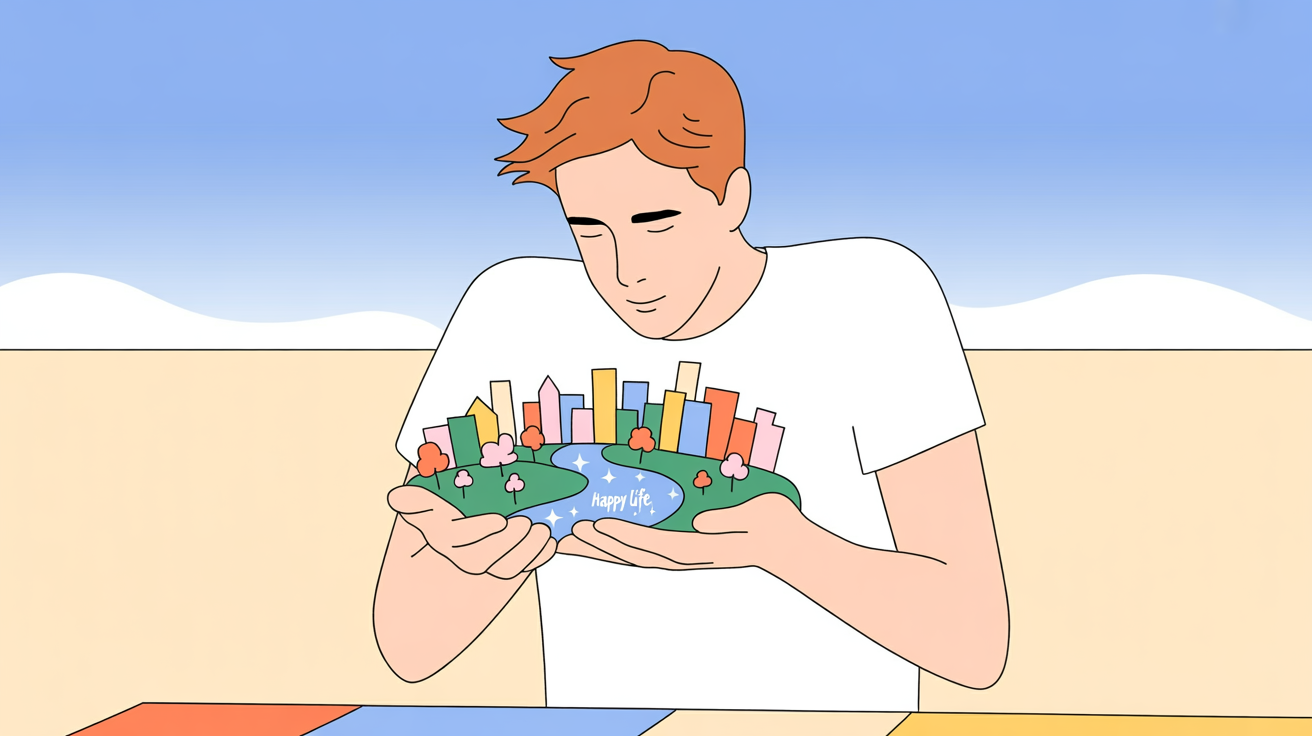
Discussion